Features Kitodo.Presentation
Kitodo.Presentation is continuously updated and new functions are added. The current version 3.0.0 offers the following features:
Operating environment
-
 Web-based usage
Web-based usage
Web-based usage
Kitodo.Presentation is a web application based exclusively on modern browser technologies such as HTML5, Javascript, and WebGL. Users can therefore make use of all Kitodo.Presentation functions without the need to install any additional software.
The web technologies Kitodo employs are supported by all modern browsers, including Internet Explorer (version 11 and above), Edge, Firefox, Chrome, Safari, Opera, and most mobile browsers. Kitodo.Presentation also supports touch input.
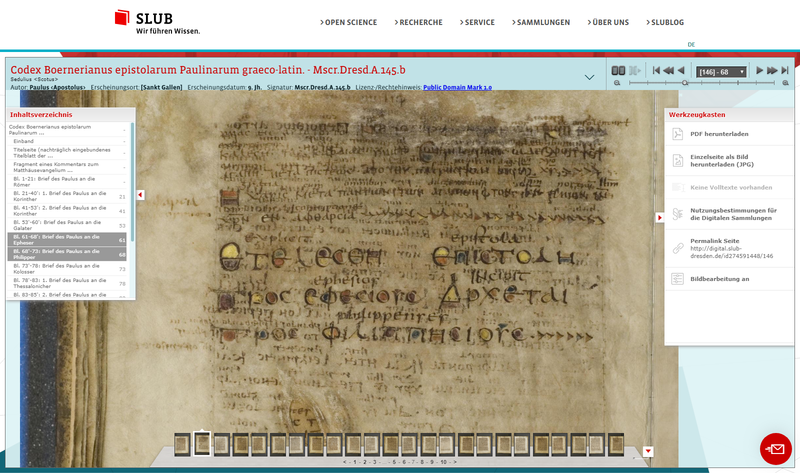
-
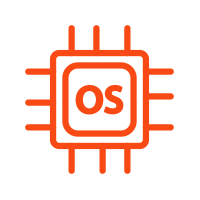 Operating systems
Operating systems
Operating systems
Kitodo.Presentation can be used with all operating systems. All infrastructure components required for operation, such as a database and search engine, are also open source and system-independent.
Kitodo.Presentation can run on both Linux and Windows servers as a PHP7 application. This also applies to all necessary infrastructure components, such as TYPO3, Apache Solr, and MySQL/MariaDB.
-
 Data storage
Data storage
Data storage
Kitodo.Presentation supports a distributed infrastructure and can merge digital assets from various sources in a single user interface. A good example of this type of installation is the DFG Viewer, which, despite being operated centrally by SLUB Dresden, can also display digital assets from other institutions, provided they comply with DFG formatting rules.
The search index (Apache Solr), database (MySQL/MariaDB), and storage system for the digital assets can all be run on independent servers. These components communicate exclusively using HTTP(S) connections.
-
 Integration with TYPO3
Integration with TYPO3
Integration with TYPO3
As an extension for the open source content management system TYPO3, Kitodo.Presentation can be seamlessly embedded into existing TYPO3 websites and can also use all the functions of the TYPO3 framework. This makes it possible to embed digital collections into an institution’s homepage or project websites without any media discontinuity.
The extension can be installed using Composer and adds numerous frontend plugins and backend modules. It is fully configured via the TYPO3 backend. Examples of TYPO3 framework functions that Kitodo.Presentation can use include user administration and access control, localisation functions for multiple languages, the TypoScript configuration language, the backend for administrators and editors, etc.
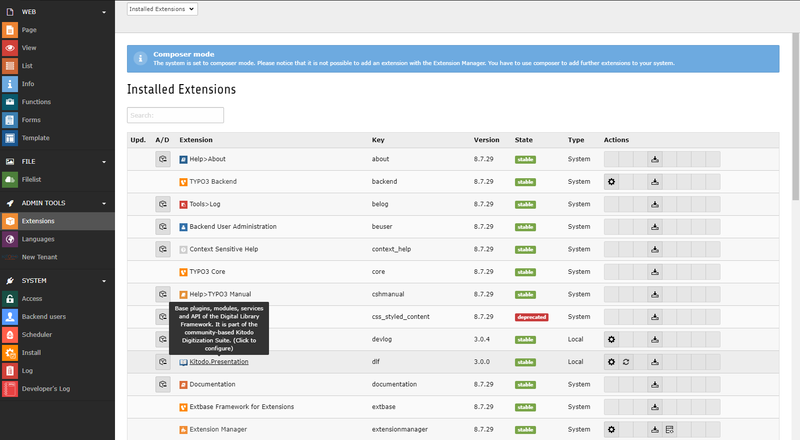
-
 Multi-client capability
Multi-client capability
Multi-client capability
Any number of clients can be managed within a single Kitodo.Presentation installation, each with their own design templates, data storage, access rights, and both metadata and index configurations. The multi-client capability can also be used, for example, to create project portals for personalised access to selected parts of a digital library.
The separation of client data is based on the TYPO3 rights and roles system. All data from any one client is stored in the page tree and can therefore only be viewed or modified with appropriate access rights. The stored data, however, is not physically separated, and administrators generally have access to all data.
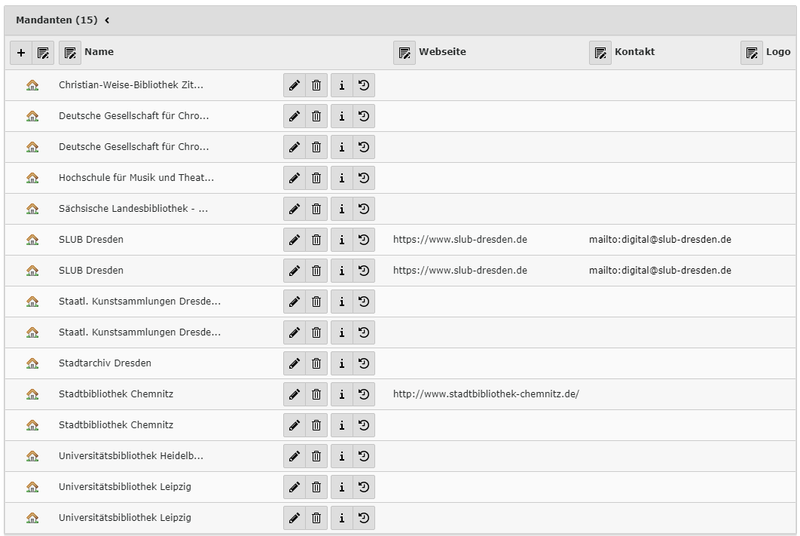
-
 Image server
Image server
Image server
In most cases, images are computed at different resolutions (e.g. for thumbnails and facsimile views) and then statically linked in the METS files and IIIF manifests. Kitodo.Presentation also supports the use of image servers. In this case, the various versions of an image do not have to be computed but are instead generated dynamically by the image server as required. Kitodo.Presentation automatically sets the correct parameters on the image server.
Kitodo.Presentation supports the International Image Interoperability Framework (IIIF) Image API, the Internet Image Protocol (IIP), and the Zoomify standard. The IIIF Image API is currently supported up to version 3.0.
-
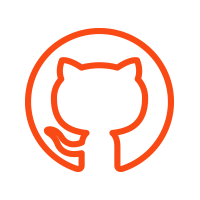 Open Source
Open Source
Open Source
Kitodo.Presentation, all third party components it uses, and any required software infrastructure are open source and can be used in perpetuity without any licensing costs. Kitodo.Presentation’s development is transparent and community-driven on GitHub.
Kitodo.Presentation is not only open source in the sense that its code can be freely viewed and reused; the source code also follows strict style guidelines, is documented, and there are tools and processes that allow participation in its development. In addition, professional release management is financed and organised by the supporting association Kitodo e. V.
Core functions
-
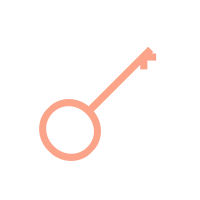 Templating
Templating
Templating
Kitodo.Presentation does not come with any default design; instead, thanks to easily customisable templates, it can be configured in any way to match an existing corporate design language. Responsive designs optimised for mobile devices are also possible. In addition, all functions are encapsulated in independent modules, meaning that they can not only be placed on one page as desired, but can also be distributed over several pages.
Each frontend plugin has its own HTML template that can be used to control the output of the plugin. Multiple instances of the same plugin can also use different templates.
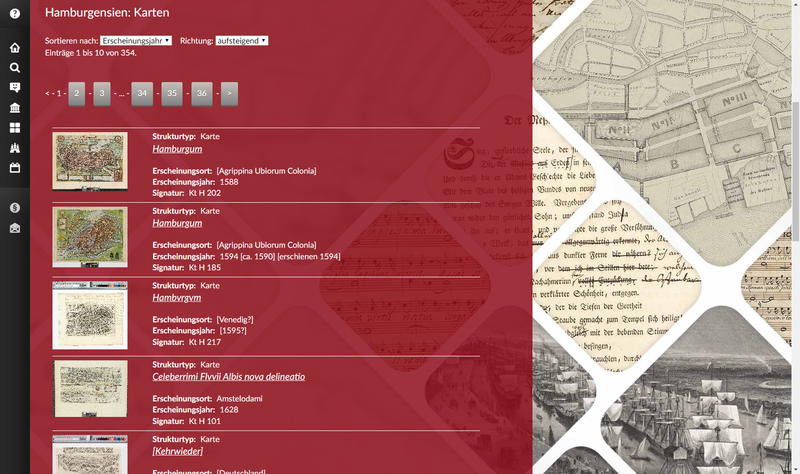
-
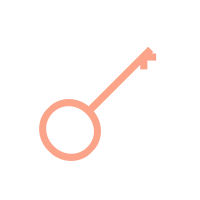 Accessibility
Accessibility
Accessibility
Thanks to the flexible template system and the use of accessible technologies, Kitodo.Presentation can provide inclusive access to digital collections.
In addition to strong colour contrasts, support for a wide variety of input devices, detailed text alternatives to image-based information, and semantically meaningful page structures, all of which are easy to incorporate, screen readers (e.g. for full texts) and other technologies and more complex measures can also be easily connected to Kitodo.Presentation.
-
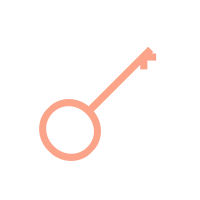 Document formats
Document formats
Document formats
Kitodo.Presentation supports both the formatting standards recommended in the DFG's “Digitisation” practical guidelines (METS/MODS and METS/TEI) and the standards of the International Image Interoperability Framework (IIIF Presentation API). It is also possible to combine both formats within one digital collection.
Kitodo.Presentation supports the Metadata Encoding and Transmission Standard (METS) of the Library of Congress from version 1.7 and the International Image Interoperability Framework (IIIF) Presentation API, currently up to version 2.1. Digital assets in these container formats can be indexed and presented. Calendar functions, however, are currently only available for METS digital assets, as no corresponding coding standard presently exists in IIIF.
-
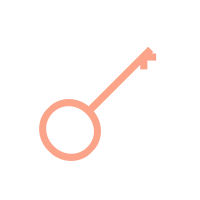 Metadata formats
Metadata formats
Metadata formats
While METS and IIIF are available as container formats, any format can be configured for the metadata via the backend. Several formats can even be used in parallel.
The metadata embedded in METS or IIIF can be in any XML and JSON formats. Kitodo.Presentation comes with configurations for the DFG MODS and TEI standards, but other formats (or different mappings for MODS and TEI) can also be easily configured.
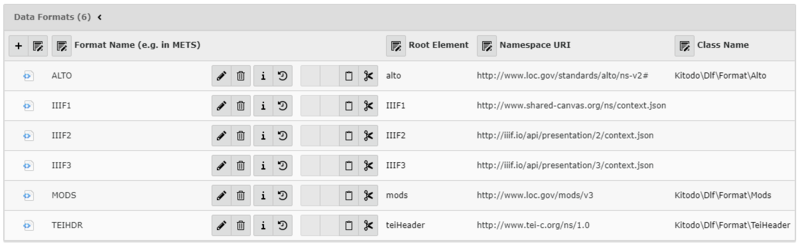
-
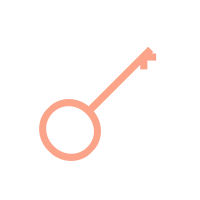 Metadata configuration
Metadata configuration
Metadata configuration
In addition to the mappings for the import of metadata, their handling within the different function modules of Kitodo.Presentation can be custom-configured via a graphical interface. As an example, whether fields are indexed and stored in the search index can be individually defined. In the display of metadata in the frontend, it is possible, for example, to link persons, organisations, and locations with standard data or link from collection details to further project websites.
Field weightings, sorting criteria, default values for unoccupied fields, tokenisers, multilingual field names, etc. can be configured. The entire functionality of the TYPO3 TypoScript configuration language can be used to display metadata.
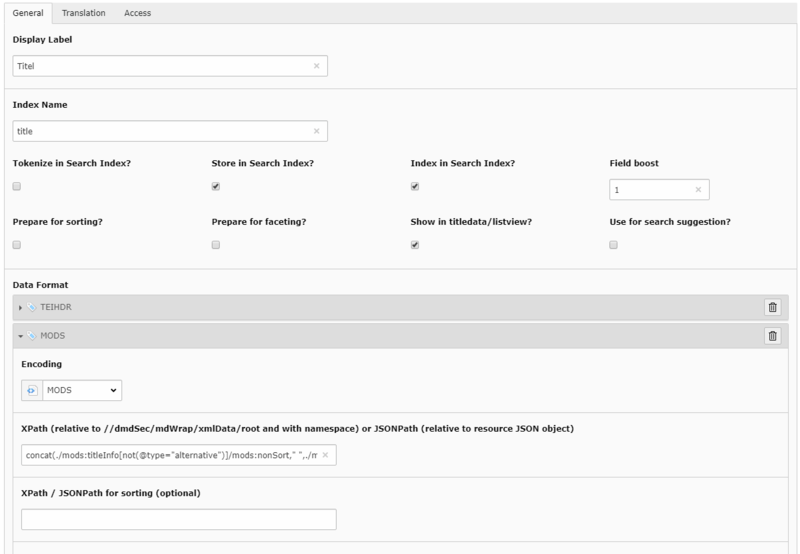
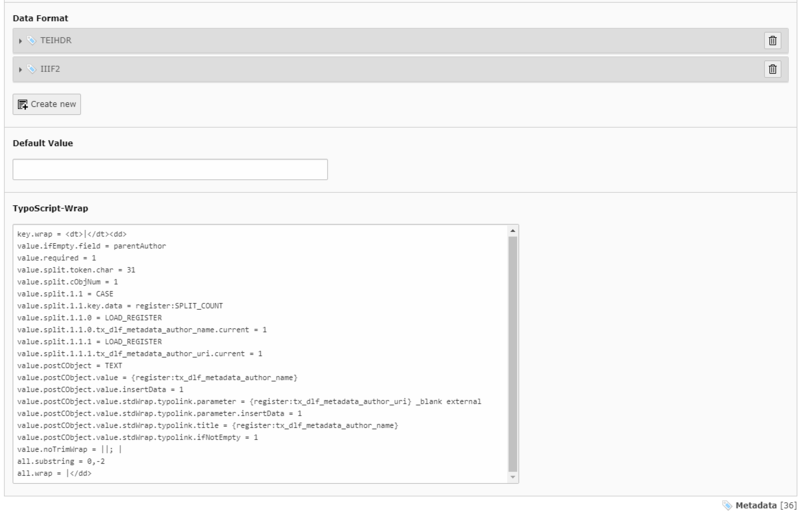
-
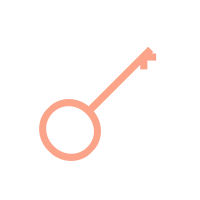 Support for audiovisual media
Support for audiovisual media
Support for audiovisual media
In accordance with the specifications of the DFG’s “Digitisation” practical guidelines, Kitodo.Presentation also supports the presentation of audio digital assets encoded in METS. These can be managed in collections in the same way as visual digital assets, played digitally, provided with metadata, and navigated via their track structure. It is even possible to show digital assets that contain both images and audio (e.g. digitised CDs with their booklets).
The JavaScript jPlayer component is generally also capable of playing videos, and so this is also possible in Kitodo.Presentation. At present, however, the DFG has not yet issued a coding standard, so no corresponding configuration can be supplied. As the IIIF standard does not yet support audiovisual media, either, METS must be used.
-
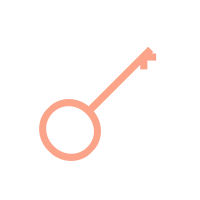 OAI-PMH interface
OAI-PMH interface
OAI-PMH interface
Kitodo.Presentation features an integrated OAI-PMH interface that can be used to implement aggregators such as the German Digital Library and the Archive Portal-D, DFG standards such as the DFG Viewer, and to make digital assets available for free reuse.
All collections available in Kitodo.Presentation can also be represented as sets via the OAI-PMH interface, e.g. to make it easier for a data partner to retrieve digital assets for a specific project or topic.
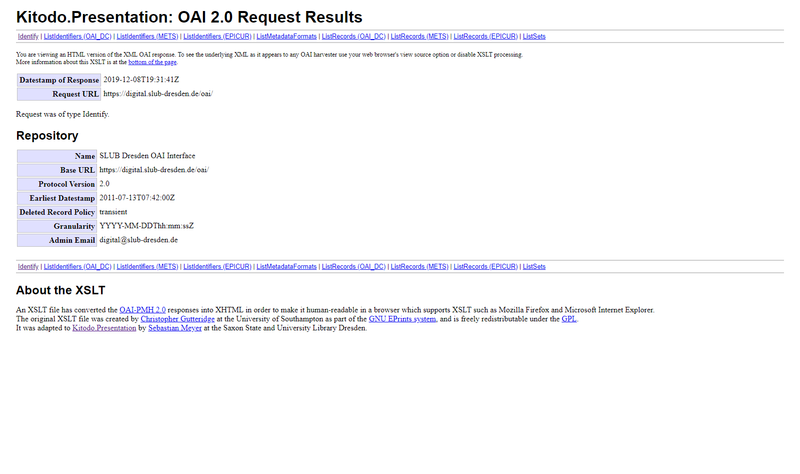
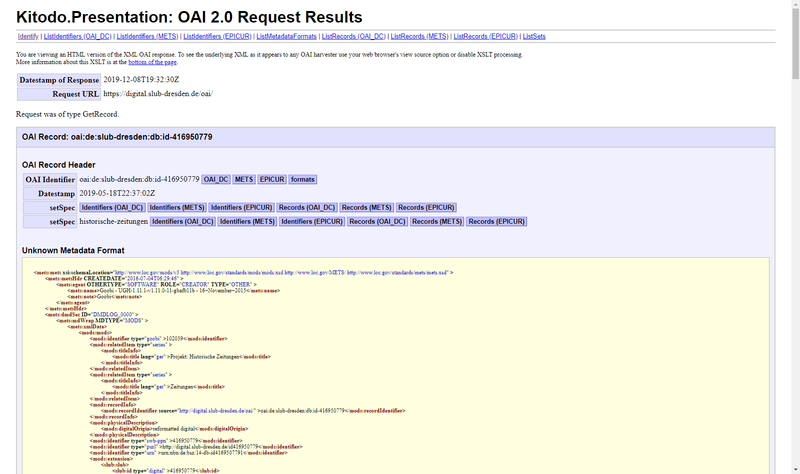
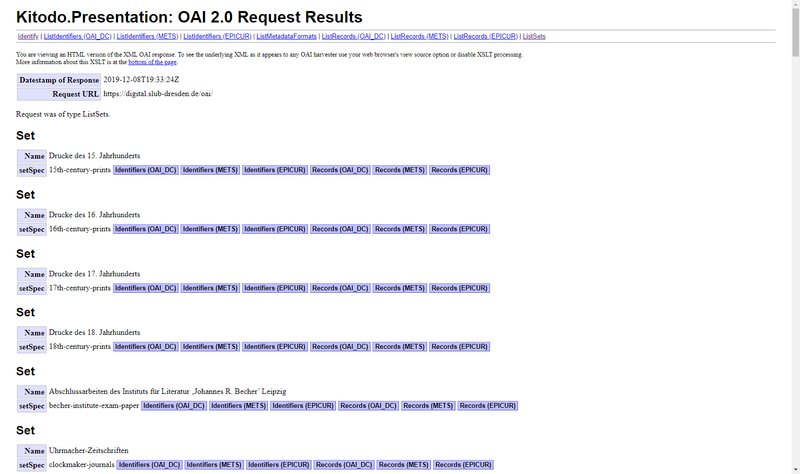
-
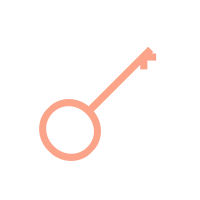 Compliance with standards
Compliance with standards
Compliance with standards
In a newly installed system, Kitodo.Presentation comes with a number of standard configurations, e.g. for METS, MODS, ALTO, TEI, and DublinCore. These configurations are based on the DFG’s “Digitisation” practical guidelines, which in turn are also supported by the German Digital Library, the Archive Portal-D, and the DFG Viewer. Furthermore, these standards are international and widely applied in European and English-speaking countries.
As Kitodo.Presentation rigorously applies international standards for data formats and interfaces, it can also be used independently of the other Kitodo family components and combined with solutions from other providers.
Technical functions
-
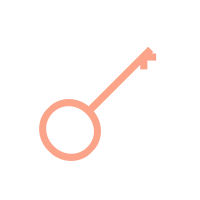 Synchronised full-text display
Synchronised full-text display
Synchronised full-text display
Kitodo.Presentation displays both OCR-generated full texts and transcriptions. The texts are displayed together with the images, and both can be synchronised up to line level.
The Analyzed Layout and Text Object (ALTO) layout and text coding standard is supported. Word coordinates are also required for the synchronised display of image and full text.
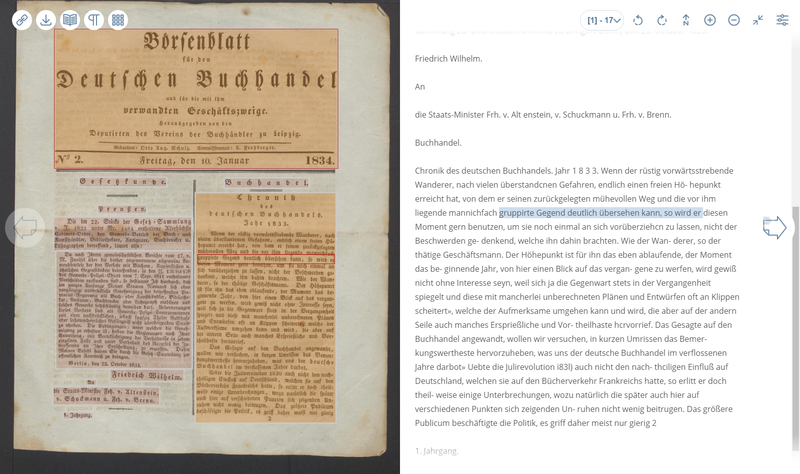
-
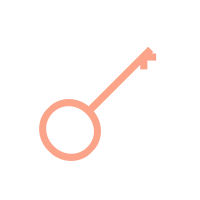 Zooming and rotating
Zooming and rotating
Zooming and rotating
Kitodo.Presentation allows for smooth zooming and rotation of images. It can be operated using a mouse, keyboard, or touch gestures.
The free JavaScript OpenLayers component is used for this function.
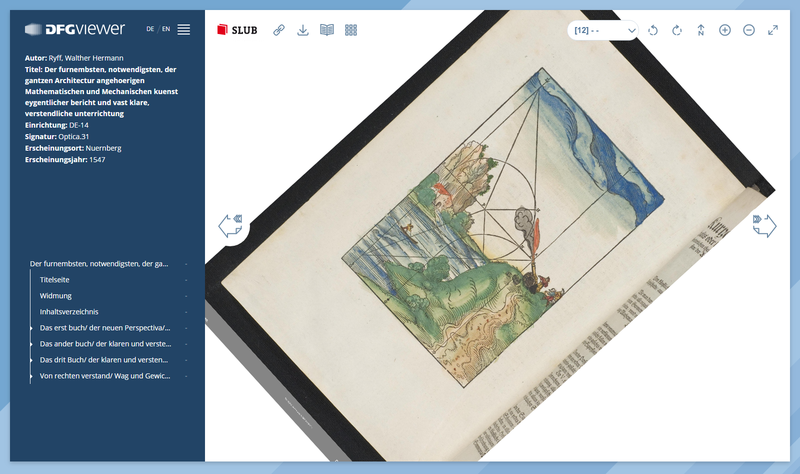
-
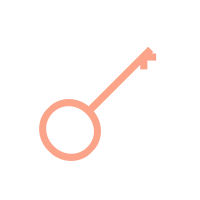 Image manipulation
Image manipulation
Image manipulation
Kitodo.Presentation supports dynamic image manipulation. Users can adjust the brightness, contrast, saturation, and colour intensity of the displayed digital assets using sliders, and invert the colours at the push of a button. All image manipulations are calculated in real time in the browser and make it possible, for example, to view watermarks or poorly legible marginalia.
The image manipulations are based on the WebGL support included in modern browsers and also require Cross Origin Resource Sharing (CORS). While WebGL support has been available in all modern browsers for several years, CORS must be activated on the server delivering the images. If this is not possible, a proxy integrated in Kitodo.Presentation can be used to serve images.
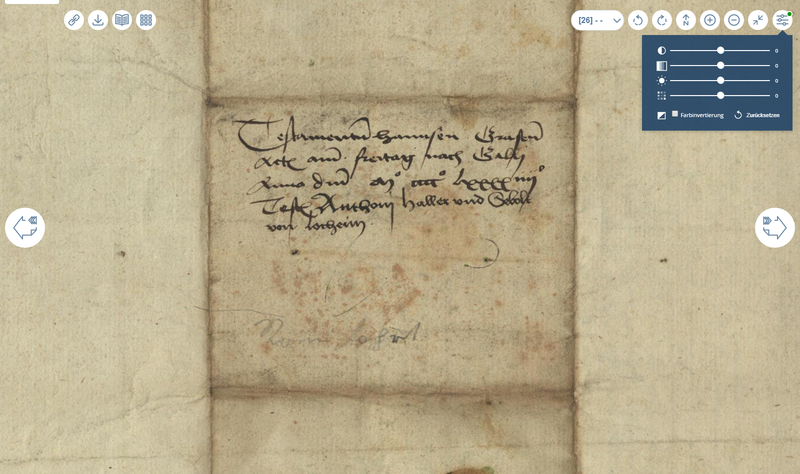
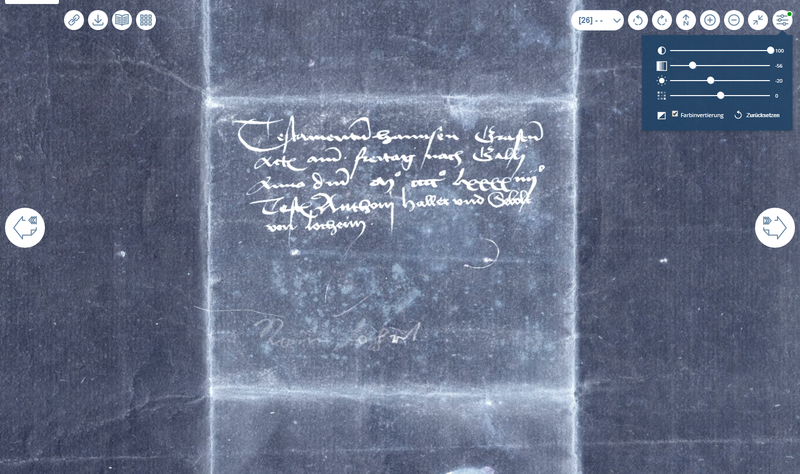
-
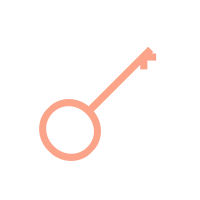 Table of contents and page numbers
Table of contents and page numbers
Table of contents and page numbers
Pagination and structural data are displayed in Kitodo.Presentation as digital tables of contents. Users can easily navigate within the digital asset and can see where the current page is located within the structure of the work, even when browsing through the work. If they wish, they can jump directly to structure elements and specific pages.
The tables of contents are presented using the menu functions of TYPO3 and can therefore be configured flexibly.
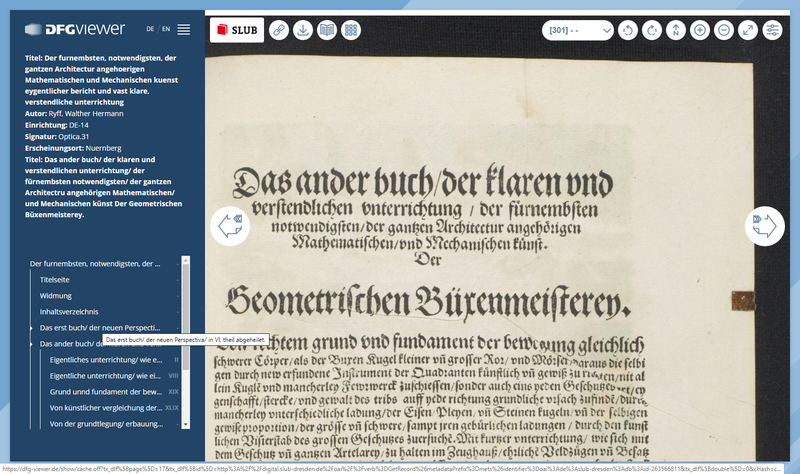
-
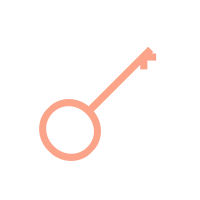 Calendar navigation
Calendar navigation
Calendar navigation
Digital assets comprising periodicals such as newspapers, concert programmes, or playbills that comply with DFG standards are displayed in easy-to-navigate calendars in Kitodo.Presentation. This allows users to view the publication schedule and directly access individual issues.
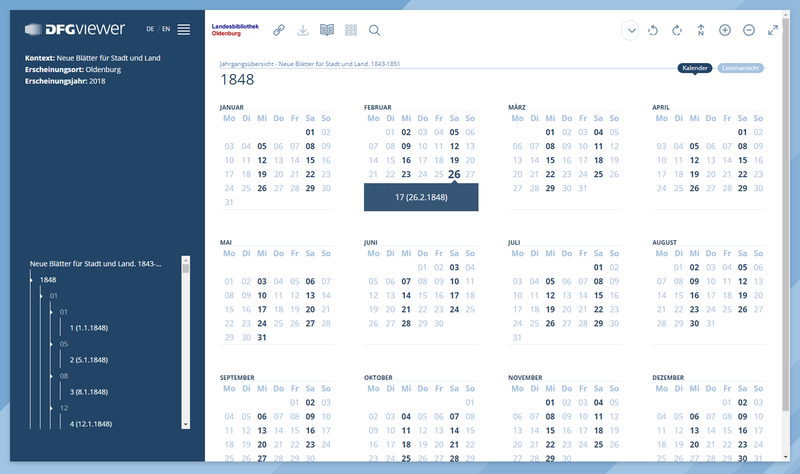
-
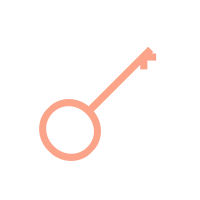 Cart
Cart
Cart
By using the cart function, users can collect entire digital assets, individual pages, or structure elements (e.g. selected chapters) in a personal list. This list can then be saved in the user’s profile and downloaded or printed out.
The user accounts required for the profile functions are normal TYPO3 frontend accounts. TYPO3 framework functions are also used for authentication and authorisation.
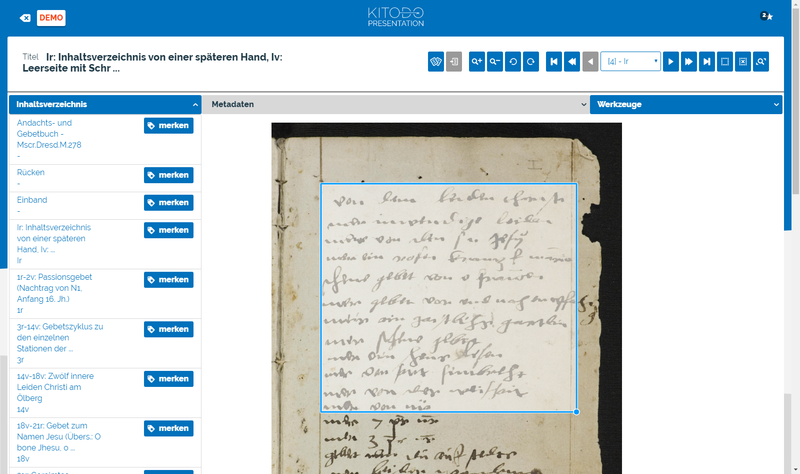
-
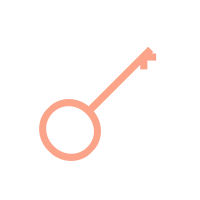 Full-text and metadata search
Full-text and metadata search
Full-text and metadata search
Kitodo.Presentation features a powerful, modern search engine that enables searching by metadata or in the full text of the digital asset. A configurable advanced search screen is available; searches can be limited to specific collections and individual digital assets. The search results can be further filtered using freely configurable facets. Search operators such as AND/OR operations, negative searches, wildcards, etc. are naturally also supported.
Kitodo.Presentation uses the Apache Soir open source search engine, which is integrated using the equally free Solarium framework. Indexing of metadata is freely configurable (selection of searchable fields, weighting of fields, tokenisers, sort criteria, etc.) An existing search index can be connected via an SRU interface and thus reused in Kitodo.Presentation.
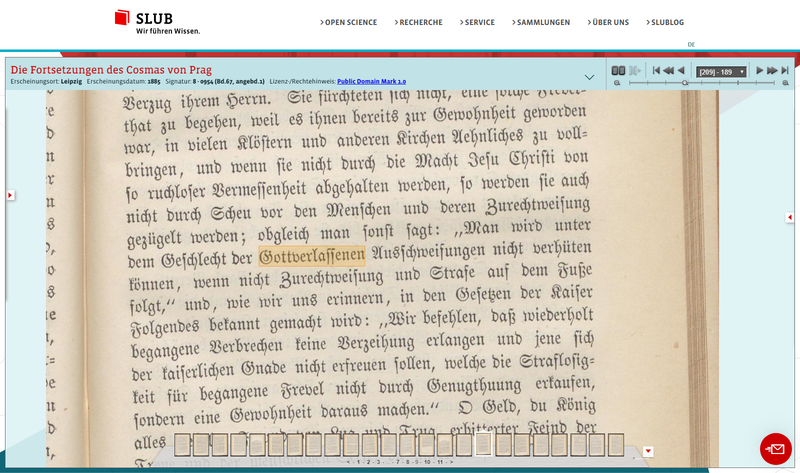
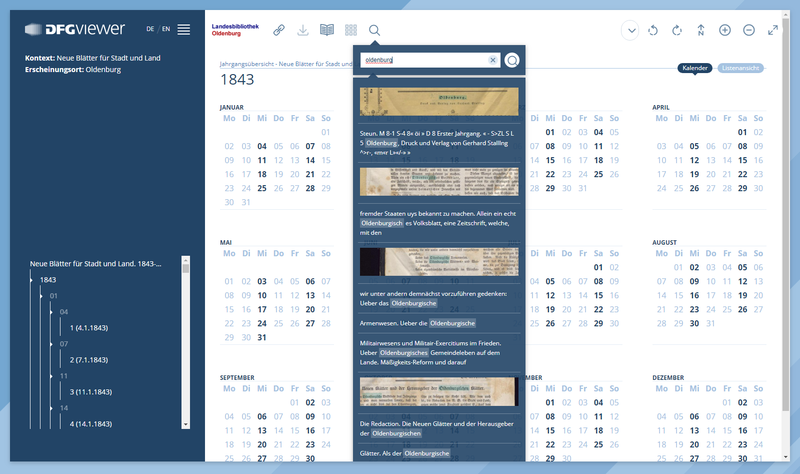
-
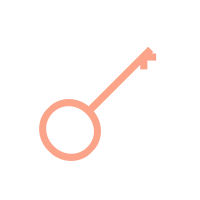 List views
List views
List views
Regardless of whether the content of a collection or the result of a search query is requested, Kitodo.Presentation offers a functional list view of the contained or found assets in both cases. Dependent documents and individual hits within a document can be hierarchically grouped under their main document, resulting in a clear two-level list. The list elements can be sorted according to any criteria and the metadata to be displayed for each asset can be freely defined. It is possible, for example, to display thumbnails and text extracts.
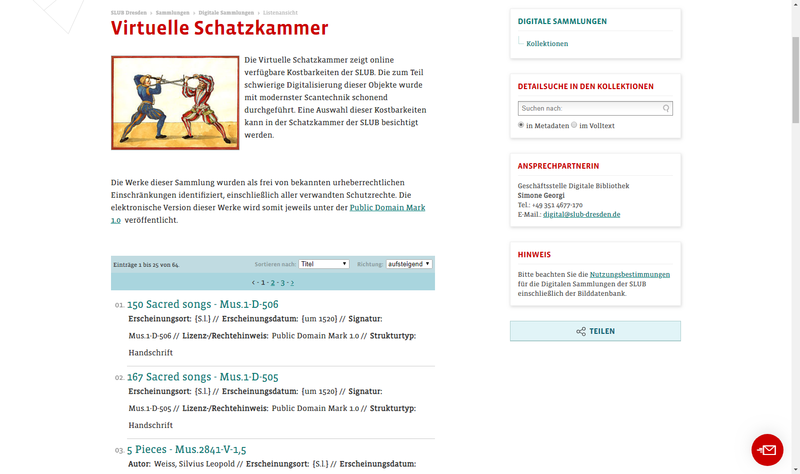
-
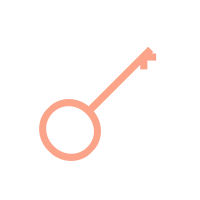 PDF and image downloads
PDF and image downloads
PDF and image downloads
Versions of an image referenced in the METS and IIIF files, such as PDF files or high-resolution master scans, can be offered for download when using Kitodo.Presentation. The downloadable versions are also configurable.
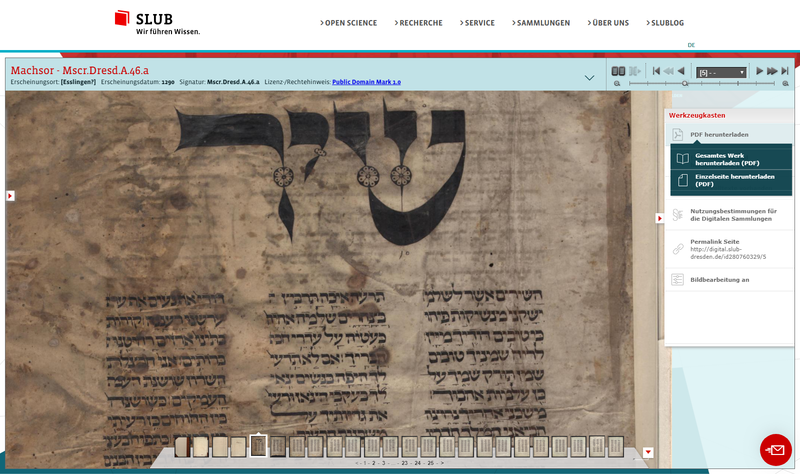
Organisational functions
-
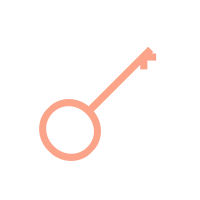 Collection management
Collection management
Collection management
In addition to organising digital assets in “real” bibliographic and archive collections, which are stored in the metadata, Kitodo.Presentation also allows the creation of virtual collections. For this purpose, digital assets can be combined into a collection by means of manual selection, or a search query can be entered, the found records of which then form a dynamic collection. All collections can be provided with descriptive texts and both searched through and presented individually.
The proprietary TYPO3 WYSIWYG editor is used to enter collection descriptions, meaning that all functions used on regular contents pages are available to editors. Dynamic collections can also be created for purely administrative purposes and do not have to be published.
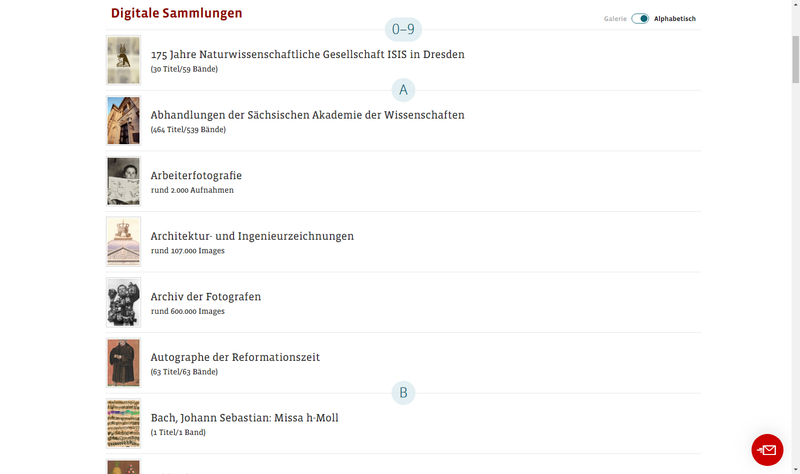
-
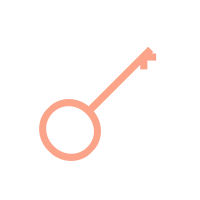 Virtual exhibitions
Virtual exhibitions
Virtual exhibitions
By creating virtual and dynamic collections, adding individual descriptions of these collections with the help of a modern web editor, and the embedding of these collections in regular websites, virtual exhibitions can be created with little effort.
The option to create virtual exhibitions is a prime example of the advantages of integration with TYPO3, as it makes it possible to combine functions of Kitodo.Presentation directly with CMS functionality.
-
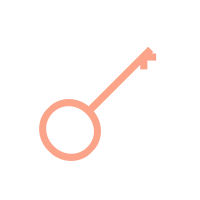 Permalinks
Permalinks
Permalinks
With the help of an easy to create resolver script, Kitodo.Presentation can create and display permalinks to cite digital assets. Kitodo.Presentation also supports the use of URNs, DOIs, and other identifiers for persistent addressing of digital assets.
Although the URN must be assigned during digitisation (e.g. in Kitodo.Production), registration and activation of the URN can be automated when the digital asset is published via the Kitodo.Presentation OAI-PMH interface.